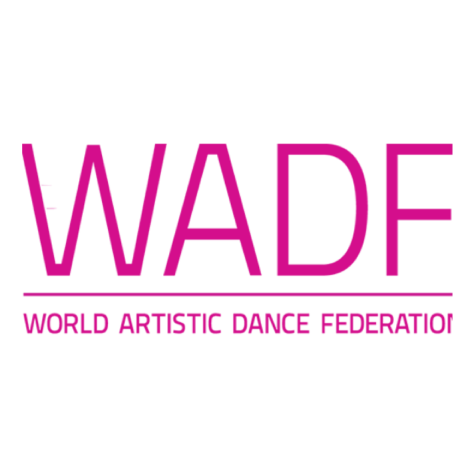Registration Guidelines
How do I create an account?
- Select the pink box on the top right that says “Register” and a list of information that you must fill in automatically appears.
- Fill in your details and create a password. The password should be in Latin characters.
- Select the check box next to “agree to terms and conditions”
- Select the pink box that says Register. If all details are written correctly the message “Thank you for your registration. You can now log in to your account” will appear. Otherwise you should check your details for possible errors.
How do I log in?
To log in to your account, select on the top right corner the box that says “Login” and fill in the email and the passowrd you set on STEP 2.
How do I register a dancer?
After logging in, the process of registering a dancer is done on the top right corner in “my profile”.
- Select “+add dancer” to register the student or teacher.
- You fill in the details of dancer (in latin characters, first surname and afterwards surname), keeping in mind that it will appear everywhere the same way (competition program, diploma of dancer etc.) Dancer’s age category is automatically displayed based on their date of birth. The scholl the dancer belongs to is also automatically displayed.
- If the dancer is a teacher, select the field “are you a teacher?”. If it is a student please leave it blank.
- You select “Save Dancer” to have the date passed to the system.
- To confirm that the dancer or teacher has been registered their details should appear in the column “My dancers”.
How to enroll the dancer in a competition?
Select the “Competitions” at the top left.
- Select the competition you wish to register for and select “Enroll now”.
- Select “+Enroll Dancer”.
- You choose the competition type, dance category, age category and the performing type.
- From the select competitors list, choose the dancer you wish to enroll in the specific category. If there are 2 dancers or more, select the first dancer and with CTRL pressed you choose the rest as well.
- Select “Save enrollment” to secure dancer’s enrollment in competition.